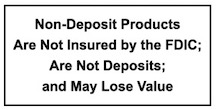What is tokenization?
Tokenization is the process of replacing a card number with a unique alternate card number, or “token.” Tokens can be used for mobile point-of-sale transactions or in-app purchases. A token is a numeric value that acts as a substitute for a card number, enabling each eligible device to have a unique token. APPLE PAY, ANDROID PAY AND SAMSUNG PAY
How Does it work?
Fill your mobile wallet with credit and/or debit cards—either by manually entering card information or snapping a photo of your card. Then, when you are at a merchant that supports mobile wallet transactions, simply tap your phone over the payment terminal. You may use a fingerprint or Personal Identification Number (PIN) code to authorize the transaction. Your phone communicates wirelessly with the payment terminal using near field communication (NFC), which requires it to nearly touch the terminal to activate. This, combined with the need to authorize the transaction, means you won’t accidentally make any payments.
What if my physical card is lost or stolen?
Contact Milford Federal Bank as soon as possible. Once you receive your replacement card, you can delete your lost card number and add the new card to your wallet.
What happens when I am reissued a new card?
When you receive a card, either with a new card number or a new expiration date, you will need to remove the old card from your app and add the new card.
Can I have more than one card in my Wallet?
Absolutely!
Can my card be loaded into more than one device?
Yes.
Can I remove cards stored on my devices?
Yes, you are able to easily delete each card account from your device. If you delete your mobile wallet account, you will still be able to continue to make purchases with your physical card.
Is there a fee for this service?
No.
Which mobile wallet should I use?
The type of phone you have is going to limit the mobile wallets you may have access to.
- Apple Pay works with the iPhone 6 and newer.
- Android Pay works any Android device running Lollipop 5.0 or higher for in-store purchases.
- Devices that are not NFC-enabled can make purchases in merchant mobile apps.
- Samsung Pay works on Galaxy S6 phones and newer.
What if I am unable to activate my cards in the Mobile Wallet?
If you are unable to activate your card in the Mobile Wallet, please first verify if your device is compatible with this product. If your device is compatible and you are getting a message that says “Contact Your Financial Institution” further verification is needed. Please contact 800.478.6990.