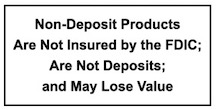Who’s eligible for a Personalized Debit Card?
Anyone who has a Milford Federal Bank checking account.
How often can I change my card to a Personalized Debit Card?
You can change your existing card as often as you like for $15.00 per occurrence. The fee will be deducted from your checking account linked to your debit card.
How does my photo get approved?
Every submitted image is reviewed for compliance with our Image Guidelines. Each image also must follow the MC/Visa® Issuing Guidelines as set by MC/Visa® International. Image Guidelines.
What images are not acceptable?
Please see our Image Guidelines for our criteria for acceptable photo submissions. Milford Federal Bank reserves the right to reject any image we believe violates our Image Guidelines. If an image is rejected, you will be notified by e-mail within two business days. You may submit a new image anytime following your rejection notification.
How much does it cost?
Each Personalized debit card costs $15.00. The fee will be deducted from your checking account linked to your debit card.
What happens when my card expires?
Upon expiration of your card, a new card will be sent with the same image as your most recent card.
How will I receive my personalized card?
Your card will be mailed to you via the US Postal Service.
How long will it take to receive my card?
After your image has been submitted and approved by MC/Visa® and Milford Federal Bank, you can expect to receive your card within 7-10 business days.
What if my card is lost or stolen?
If your card is lost or stolen, please call us immediately to replace your card. Your new issued card will have the same image as your previous card. To report a lost or stolen debit card, please call 800-264-5578.
Will my existing card work until my new Personalized Card arrives?
Yes, your existing card will continue to work until you activate your new Personalized Debit Card. Please destroy your old card once the new card is activated.
Will any financial or personal information be transferred to the design service?
No, we do not transfer or share any of your financial or personal information with the design service.
How will I know if my image is accepted or rejected?
You will receive an e-mail within two business days, telling you if your image was rejected or approved.
How do I design my card?
- Card customization is easy; there are simple instructions to follow:
- Click on the design link on our home page.
- Select an image from our gallery or upload an image from your computer, external drive, disk, etc.
- Click the ‘browse’ button on the design tool to locate the image on your computer
- When you locate your image, select it then click on the ‘Upload’ button on the design tool.
- The image will populate into the template.
- Customize the look of your card by enlarging, cropping or rotating.
- Once you are satisfied with the look of your card, hit the ‘next’ button.
- Complete the ’Details’ page with the required information, then click ‘Submit’ where you will see a ‘Thank You’ page with additional information
What format does the digital photo need to be in?
The photo needs to be a digital photo in .jpeg, GIF, PNG, TIFF or BMP format. The image needs to be at least 840×840 pixels and at least 50KB (kilobytes) in size, not to exceed 10MB (megabytes). Refer to the upload guidelines for additional information.
How do I convert my photo into a digital photo?
You will need to convert your physical photo into a digital photo. If you take a regular photo to a photo processing facility, they may be able to scan the photo for you and put it on a disk. Remember, the image needs to be saved in either .jpeg or .bmp formats.
What size does my digital photo need to be?
Please use an image that is at least 840×840 pixels. Our design service provides a tool to re-size your picture to look the way you want it to.
What can I do to make sure my Personalized Debit Card turns out as good as possible?
Choose a clear, sharply focused image, preferably taken at a high resolution. You can also use photo editing software to enhance your photo prior to uploading it; however, it is not mandatory.
Need additional information?
If you have any additional questions, please call (508) 634-2500 during normal business hours.